Destek
Hangi konuda yardıma ihtiyacınız olduğunu bize bildirin.
Destek Saatleri
Cts - 9:00-13:00
Hangi konuda yardıma ihtiyacınız olduğunu bize bildirin.
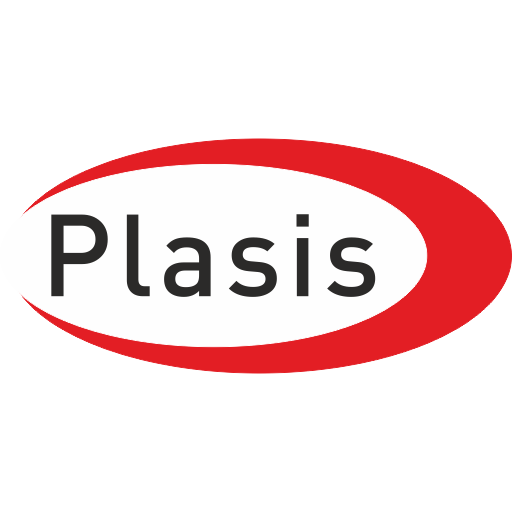

We provide the industry's leading Card production, Printing and System support.
T (212) 356 9673
Email: info@plasis.com.tr
Plasis Kart ve Bilişim Sist. San. ve Tic. Ltd. Şti.
Dereboyu Cad. Ayfer Sk. No:1/A Mecidiyekoy-Sisli-Istanbul, Turkey

The plastic card printer has touched many areas of our lives over the past decade. The growing card usage areas acted as an immersive catalyst in this. Cards such as identity cards and member cards were used in the areas of usage. Plastic card printers were used in many other areas.
Plastic card printers handle the personalization processes of cards. From edge-to-edge full color printing on a blank white PVC card. They have a wide range of uses. The only limiting factor is the requirement for cards to have standards. Dimensions commonly referred to as CR80. In our daily life, bank cards, identity cards, driver’s licenses are the dimensions that are engraved in our memory.
Some printer models at least try to be flexible about thicknesses. But the dimensions have to accomplish some standards. The basic technique for plastic card printer is commonly thermal transfer printing technique. This technique obliges the card to be produced from PVC and similar materials suitable for transfer. There are printer models that use some different methods such as re transfer and inkjet. But basically the features they expect in the card are similar.

You should pay attention to the choice of plastic card printer in order not to pay the price of a wrong choice and costs later. To choose the right model, you need to understand what you’re going to do and how your printer does it. We’ll give you some tips on questions to ask and how to solve them.
The answer to this question will shed light on at least two issues.
This is a question that should be carefully studied. In fact, your card printer can do all kinds of printing. These thermal plastic card printers actually have an interesting useful feature. It uses what we call ribbons. It evaporates the paint on the strips using heat and transfers it onto the card. In this way, the image we want to print is formed on the card.
A little more detail will be required. If our strip is black, our print will be black. Write this ribbon lettering; for example name-surname, or good for barcode printing, card number printing. We can simply attach a black strip to our machine and get fast and quality results. What if we want to print a logo or a staff photo?

Let’s go through an example of a staff ID card. You will need the black stripe for information such as Name-Surname, and the colors for the photograph of the staff. Thermal transfer Plastic card printers have a special solution for this. YMCKO ribbon separates this ribbon strip into full card size panels in sequence. So YMCK also means three colors and one black panel. Y=Yellow , M=Magenta , C=Cyan K=blacK . The colors are printed on the card in order. In other words, your machine prints in color with YMCK. It prints 4 times on the card in order. So what is YMCKO ribbon?
We understood the YMCK part, but at the end, the O part remained. We can think of this part called “overlay” as a protective printing material. Making the print look brighter helps make it a little more durable. But don’t expect a miracle from the overlay, it will help a little bit. Lamination is done to fully protect the print on the card. It is best to cover it with a transparent plastic layer with the help of lamination. This feature is available in some printer models, but when you hear the price, you are likely to say that overlay will do the trick.
By the way, let’s add a detail. Even if you print a single dot on the card with your color printing ribbon attached. Your machine also uses the 5 (YMCKO) panels on your lane. That’s why these ribbon cartridges print 250 cards when sold. Or you might hear a phrase that says prints 280 cards. Using a small area on the card or using very few colors does not change anything. Your machine does not allow you to reuse 5 panels at once. I think this question just came to your mind; So what happens if I print on both sides of the card? Of course, the ribbon cartridge, which is said to print 250 cards, is half as much, that is, it can print only 125 cards.
Talking about it, how do these printers make double-sided printing on the card? All printers have a printhead. It prints the front side, then either manually or automatically, it turns the card over and prints the other side. That’s why we call this type of printer double-sided and single-sided printers. The only difference of the double-sided model from the other model is that it has a mechanical apparatus that turns the card inside.
Well, can’t you print the other side of the card without this tool? Of course, you can print it, you just have to turn it. In fact, if the back side is fixed, send a package card to the printer and print your fixed image on all cards. You can use back-printed cards to do front-printing. If you try to do this on a double-sided printer, the card flipper may slow down the job. It often even causes problems on its own.
Many operators I know never take cards for double-sided printing with a double-sided apparatus. Before you pay for the double-sided device and then mess it up. Be sure to evaluate the issue that you can do the job with one-sided. Spending a lot of money may not lead to very accurate results. The reason why I dwell on this subject so much, I saw a double-sided preference. I have witnessed countless regrets and sorrows.
Thank goodness theFARGO INK1000 inkjet DOD plastic card printer has recently been released with a revolutionary innovation. It stands out with the use of ink. While thermal printers work with 300dpi resolution. This printer achieves an exceptionally high rating of 600 dpi x 1200 dpi. This adds an astonishing performance to the images on our card.
In addition, although it brings many innovations, perhaps most importantly, it can offer very economical printing opportunities. Remember YMCKO strips. Even if you print a point on the card, it was wasted on 5 panels. And if your cartridge was 250, you could print 250 cards at most. That’s not the case with ink technology. If the printing area on your card is small, you can print up to thousands of cards. We follow the development process of INK and DOD technology in the field of plastic card printers with interest.
